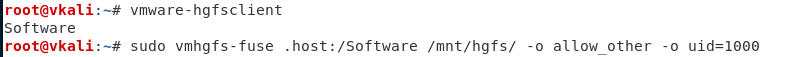After adding a local folder to the Shared Folders settings, this is how you actually get the drive to show up on your Kali Ubuntu machine. 😛
First determine what the localhost folder is called by typing this in a shell:
vmware-hgfsclient
Then use this command to mount the host folder to a location on your virtual machine:
sudo vmhgfs-fuse .host:/Software /mnt/hgfs/ -o allow_other -o uid=1000